Arlo home security reviews


Arlo is a good home security choice if you want practical yet simple protection. Upon first glance, we thought it barely provided the essentials. The kit comes with only two sensors. But to our surprise, they can do a lot! The "all-in-one" sensors can detect opening/closing windows and doors, motion, light, temperature changes, and more. If you don’t want a lot of sensors crowding your space, you’re going to really like Arlo.





We put Arlo's home security system to the test by installing it in our home. The process included setting up the devices in the kit and using the system for one week. We also had to contact customer support about placing the order. To get a comprehensive understanding of Arlo's offerings, we stacked this system against other brands in the market, like Ring, Frontpoint, and Vivint, to make comparisons.
Arlo offers two home security system packages. The Arlo system we tested comes with one keypad sensor hub and two all-in-one sensors. We also purchased Arlo's Essential Indoor Camera to monitor the living room while we're away. But besides this basic package, Arlo has a package that includes three additional sensors and a yard sign.
Before looking further into how Arlo works, we couldn't help but wonder, "where are all the other usual sensors and detectors?" But Arlo distinguishes itself from its competitors with some pretty impressive multifunctional devices. Though small, the sensors are mighty!
What Arlo sensors can detect:
Each sensor comes with a magnet, but you need it only if you're using it to detect open and closed doors and windows. The sensor works on its own without the magnet if you choose to mount it on your garage door (tilt feature), under the sink to detect leaks, or on a room's wall to detect motion and changes in temperature or light.
You’ll also be able to customize and build on your system easily. Having two sensors is a great place to start for those living in small homes, apartments, or condos. But if you have a larger house, you can buy additional sensors for about $30 each, which is a bargain compared to many home security providers. Other handy accessories you may want to consider are a cellular and battery backup mount, magnetic wall mounts, and anti-theft mount.
You can also further customize your system by connecting it to most of your smart devices. Some competitors, such as Vivint, make their own proprietary smart devices, so you can’t add on any third-party ones. With Arlo, you can.
If you’re new to professional monitoring, Arlo offers a complimentary three-month trial. You’ll be able to test out your equipment and full features without obligations. This is significantly longer than most home security companies, which may offer only up to a month's trial.
We liked how minimalistic and clean our Arlo system was. The company provides a quick reference guide that outlines all functions in detail, making it easy to install everything. We downloaded the mobile app, created an account, and added our devices. Arlo offers step-by-step instructions within the mobile app, but you can also follow the instructions in the reference guide.
Installing each device was, for the most part, straightforward. We plugged the keypad hub into an outlet and followed the instructions on the mobile app to turn it on, set a security pin, and test out the system modes. We managed to get through this part without accidentally setting off false alarms like we've done in the past with other home security systems.
The connection process for one of the sensors and the camera was a bit finicky. They wouldn't connect to the keypad hub on the first try. We couldn't figure out why that was since we followed the instructions. But we tried a few more times and connected everything without needing to reach customer service. Overall, it was a pleasant installation given we didn't need to turn to third-party online videos or customer support in order to troubleshoot.
One thing that would make Arlo's keypad hub better is if cellular and battery backup came standard like Frontpoint's do. You must purchase a modular accessory separately to take advantage of this feature. Without it, the home security system becomes useless in the event of a power or Wi-Fi outage.
Arlo's Essential Indoor Camera took three tries before it finally connected. If you're looking for a reliable camera that doesn't lag, this one may not be it. We noticed a three- to four-second delay for the live feed. It took another second or two to receive a phone alert. This, along with not being able to easily reach customer support, led us to deduct one star from Arlo's score for equipment.
Arlo compatibility with voice assistants
| Voice assistant | Compatible? |
|---|---|
| Alexa | Yes |
| Google Home | Yes |
| Siri | Yes |
| Bixby | Yes |
| Cortana | Yes via IFTTT |
Arlo compatibility with climate control systems
| Climate system | Compatible? |
|---|---|
| Honeywell | Yes via IFTTT |
| Nest | Yes via IFTTT |
| ecobee | Yes via IFTTT |
| Wyze | Yes via IFTTT |
| Amazon | Yes via IFTTT |
Arlo compatibility with lighting control systems
| Lighting system | Compatible? |
|---|---|
| GE | No |
| Leviton | Yes via IFTTT |
| Philips Hue | Yes via IFTTT |
| Enerwave | Yes via IFTTT |
| GoControl | No |
Arlo compatibility with smart door locks
| Smart door lock | Compatible? |
|---|---|
| Kwikset | Yes via IFTTT |
| Yale | No |
| August | Yes via IFTTT |
| Schlage | No |
| Level Lock | No |
Arlo offers two distinct home security system packages that will suit most residence sizes. Those who seek more flexibility can buy accessories à la carte with transparent pricing online.
For this review, we tested out a smart home security kit with one keypad sensor hub and two all-in-one sensors. This kit costs around $200, which is competitively priced. But when stacked up with similar DIY home security systems like Ring's kit for the same price, you get less equipment with Arlo. This isn't necessarily a bad thing, given the sensors can do more than sense a door or window opening and closing. But assuming you use one as a motion sensor, you'll have only one sensor left to use for something else, like detecting a door or window opening.
Most residences have more than one door and will need multiple sensors throughout for optimal security. In this case, you'd need to buy extra sensors, which can drive up the overall cost significantly depending on how many sensors you need. Alternatively, you can purchase Arlo's more extensive kit, which includes a keypad, a yard sign, and five sensors for about $100 more.
For comparison’s sake, a similar kit from Frontpoint with a keypad, one motion sensor, one door and window sensor, and a home defense kit is often on sale for about $130. When it's not on sale, it can be over $400, making Arlo a winning deal regardless of whether it runs promotions.
But unlike Frontpoint, Arlo allows its users to self-monitor if they don't need professional monitoring. If you choose to self-monitor, you’ll get alerts on your phone when the Arlo home security system detects an alarm event. The panic button will activate lights and sirens as configured.
Homeowners wanting round-the-clock home security might want to consider a professional monitoring plan. Arlo is ahead of the curve by offering three plans: Secure, Secure Plus, and Secure & Safe Pro, ranging from $4.99 per month to $24.99 per month.
These costs are affordable compared to other DIY systems. The average monthly cost for professional monitoring is about $20–30 per month. In February 2023, Arlo will release annual pricing, so you may be able to save even more. Considering the fair pricing and the option to self-monitor, Arlo is a suitable choice for homeowners wanting flexibility and affordability without compromising on security.
Even if you've never installed a home security system before, you'll find Arlo pretty straightforward to set up. The box comes with three items, making it easy not to miss anything important.
After downloading Arlo's mobile app, you'll scan a QR code on the hub. Then, you’ll follow the displayed step-by-step instructions on how to add and activate each device.
One of the sensors failed to connect the first two times, but by the third try, we were able to get it running. The indoor camera that we bought separately also had trouble pairing for three attempts. But it connected seamlessly after we unplugged and replugged the camera. Sometimes, patience and trial and error go a long way in getting everything set up without needing to reach customer service.
We enjoyed the fact that Arlo doesn't require any drilling or tools for installation. The kit comes with adhesives you’ll use to mount the sensors. The keypad hub is small and light enough to put anywhere you find convenient. Mounting screws are in the kit if you choose to secure the hub to a wall.
Another noteworthy perk is Arlo's three-month trial for its monitoring services. Most other home security companies offer a 30-day test period. Some give only two weeks. But homeowners new to home security and professional monitoring may not know how to take advantage of all the benefits. We really appreciate that Arlo gives its users three months to acclimate to everything. This goes a long way to prevent accidental false alarms and unnecessary emergency calls. People also get plenty of time to ask questions before committing to a monthly fee.

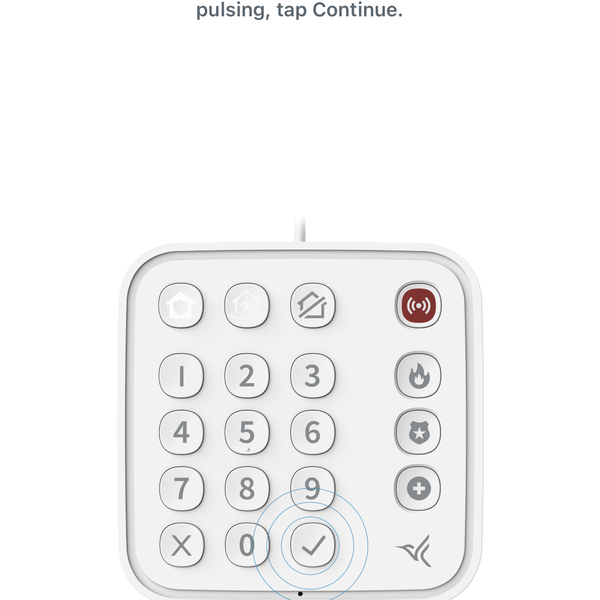

Arlo outlines its professional monitoring plans clearly for users, all of which are very affordable and tiered according to the equipment you have in your home. Like most professional monitoring services, Arlo will contact you in the event that your alarm is triggered, and will dispatch emergency services if needed.
The base plan, Secure, costs $4.99 per month, assuming you have one camera. For unlimited cameras, the price goes up to $12.99 per month. This includes up to 4K video recording resolution, one-tap interactive notifications, and priority care and support.
Secure Plus, its most popular plan, costs $17.99 per month. For this price, you get all of Arlo Secure's features plus 24/7 emergency response.
Arlo's premium tier, Safe & Secure Pro, is $24.99 per month and includes everything in Secure Plus and 24/7 professional monitoring.
If you’d prefer to self-monitor your system, you can do so for free. You’ll be able to control your system from the app and configure your alarm settings. Note, if you choose to self-monitor, you’ll need to contact emergency services yourself, if needed.
After interacting with multiple home security brands, we were disappointed with Arlo's lack of customer support channels. It doesn't have a dedicated voice support line, and we weren't able to find a dedicated email for customer care. Users must reach out via online chat to get help.
Arlo's chatbot requires you to go through multiple hoops of automated questions and responses before getting connected to someone. You also need to provide a valid name and email associated with the purchase to talk to a human. So, prospective customers who don't have a kit yet but want to ask questions may not be able to reach anyone.
We originally ordered the home security system through Arlo.com with different billing and shipping addresses. Although we got an order confirmation, we were then told to contact support via phone regarding the order. But when we provided the order number, the automated system couldn't locate it and wouldn’t let us speak to a representative.
After turning to support via chat, we were told that Arlo doesn't process orders with different shipping and billing addresses. When we asked for a phone number to speak with someone, they told us there isn't one. So, we canceled the order on Arlo.com and ordered the same kit on Amazon. Fortunately, Amazon doesn't have the same shipping and billing dilemma.
Here are three things we took away from this experience:
Besides online chat, Arlo provides quick answers and the latest information on its support page. The company encourages consumers to browse its document library to get troubleshooting tips and watch how-to videos. While this can help answer generic questions, customers with more complex issues may not get solutions efficiently.
When researching Arlo's data privacy approach, we were happy to see it puts consumer privacy front and center. The company has implemented measures to protect its customers' privacy and hasn’t experienced any widespread data threats. This includes encryption of data both in transit and at rest, strict access controls, and regular security audits. Arlo also gives customers the ability to control how the company uses and shares its data through a user-friendly privacy dashboard.
What Arlo pledges to customers:
Like other home security providers, Arlo collects various types of information to provide and improve its products and services:
Arlo is transparent about sharing personal information with third parties in some circumstances. This is typical for most home security providers. Customers can see Arlo's website for detailed information about its privacy policy and security measures.